Cara Mudah Menggunakan Http Request Pada Flutter
- Maulana Saputra
- https://daengweb.id/belajar-flutter-basic-5-http-request
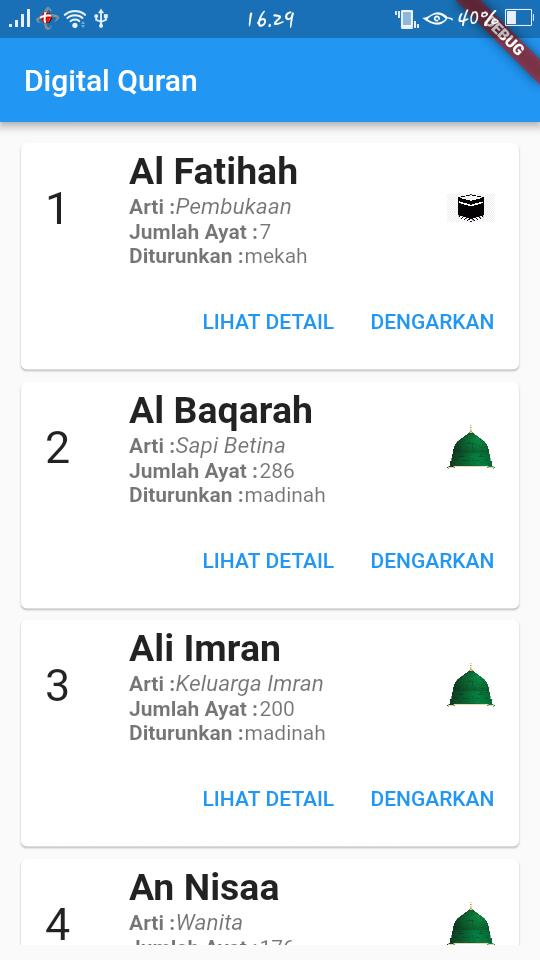
Memastikan possible untuk mengirim atau mengambil data melalui http request meliputi get, post, patch, dan delete dengan tujuan dapat berinteraksi dengan backend.
1. Install
pubspec.yaml
dependencies:
http: any
kemudian jalankan
flutter pub get
2. Fungsi Pada Http
import 'package:http/http.dart' as http;
Map<String, String> headers = {'Content-Type': 'application/json'};
http.Response response = await http.get('https://jsonplaceholder.typicode.com/posts', headers: headers);
Map<String, dynamic> result = json.decode(response.body);
Contoh
susunan directory
❏ lib
❏ page
❏ post_page.dart
❏ post_detail_page.dart
❏ model
❏ post.dart
❏ main.dart
lib/main.dart
import 'package:flutter/material.dart';
import 'package:my_app/page/post_page.dart';
void main() => runApp(MyApp());
class MyApp extends StatelessWidget {
final appTitle = 'Http Demo';
@override
Widget build(BuildContext context) {
return MaterialApp(
title: appTitle,
theme: ThemeData(
primarySwatch: Colors.blue,
),
home: PostPage(appTitle: appTitle),
);
}
}
lib/model/post.dart
class Post extends Object {
int userId;
int id;
String title;
String body;
Post({ this.userId, this.id, this.title, this.body });
factory Post.fromJson(Map<String, dynamic> json) {
return Post(
userId: json['userId'],
id: json['id'],
title: json['title'],
body: json['body'],
);
}
}
lib/page/post_page.dart
import 'package:flutter/material.dart';
import 'package:http/http.dart' as http;
import 'package:my_app/model/post.dart';
import 'package:my_app/page/post_detail_page.dart';
import 'dart:async';
import 'dart:convert';
class PostPage extends StatefulWidget {
PostPage({ this.appTitle });
String appTitle;
@override
_PostPageState createState() => new _PostPageState(appTitle: appTitle);
}
class _PostPageState extends State<PostPage> {
_PostPageState({ this.appTitle });
String appTitle;
List<Post> posts;
void getList() async {
Map<String, String> headers = {'Content-Type': 'application/json'};
http.Response response = await http.get('https://jsonplaceholder.typicode.com/posts', headers: headers);
final result = json.decode(response.body);
setState(() { posts = result.map<Post>((json) => Post.fromJson(json)).toList(); });
}
void initState() {
super.initState();
getList();
}
@override
Widget build(BuildContext context) {
return Scaffold(
appBar: AppBar(
title: Text(appTitle),
),
body: Container(
margin: EdgeInsets.all(10.0),
child: ListView.builder(
itemCount: posts == null ? 0 : posts.length,
itemBuilder: (BuildContext context, int index) {
return Container(
child: Card(
child: Column(
mainAxisSize: MainAxisSize.min, children: <Widget>[
ListTile(
title: Text(
posts[index].title,
maxLines: 2,
),
subtitle: Text(
posts[index].body,
textAlign: TextAlign.justify,
maxLines: 2,
),
),
ButtonTheme.bar(
child: ButtonBar(
children: <Widget>[
FlatButton(
child: const Text('LIHAT DETAIL'),
onPressed: () {
Navigator.push(
context,
MaterialPageRoute(builder: (context) => PostDetailPage(post: posts[index])),
);
},
),
],
),
),
],
),
),
);
}
),
),
);
}
}
lib/page/post_detail_page.dart
import 'package:flutter/material.dart';
import 'package:my_app/model/post.dart';
class PostDetailPage extends StatelessWidget {
PostDetailPage({ this.post });
final Post post;
@override
Widget build(BuildContext context) {
final appTitle = 'Post Detail ${post.id}';
return Scaffold(
appBar: AppBar(
title: Text(appTitle),
),
body: ListView(
shrinkWrap: true,
padding: EdgeInsets.all(10.0),
children: <Widget>[
TextFormField(
enabled: false,
initialValue: '${post.userId}',
decoration: InputDecoration(
labelText: 'User ID',
contentPadding: EdgeInsets.all(10.0),
),
),
TextFormField(
enabled: false,
initialValue: post.title,
keyboardType: TextInputType.multiline,
maxLines: 3,
decoration: InputDecoration(
labelText: 'Title',
contentPadding: EdgeInsets.all(10.0),
),
),
TextFormField(
enabled: false,
initialValue: post.body,
maxLines: 8,
decoration: InputDecoration(
labelText: 'Body',
contentPadding: EdgeInsets.all(10.0),
),
),
],
),
);
}
}
note : Apabila terjadi gagal request di karenakan not allow pada domain http Bad state: Insecure HTTP is not allowed by platform, maka tambahkan pada android/app/src/main/AndroidManifest.xml
<application
android:name="io.flutter.app.FlutterApplication"
android:label="receipt"
android:usesCleartextTraffic="true" <!-- This Line -->
android:icon="@mipmap/ic_launcher">
Sekian untuk kali ini semoga bermanfaat :D untuk lebih lanjut bisa kunjungi link tersebut.